The new PolarStar Mini FCU is a more compact and less expensive option for single-solenoid HPA systems.
New voltage regulators allow for extremely low power consumption in sleep mode. Drawing under 28uA while idle, the Mini FCU is over 300 times more efficient than the original Standard FCU and can operate in sleep mode for close to one year on a small 250mAh pack.
Elimination of the solenoid MOSFET, joystick and LCD, along with careful selection of the remaining components, allowed the size of the Mini FCU to be reduced significantly compared to other FCUs. It's small size allows the Mini FCU to fit inside the gearbox shell keeping the control unit and wire harness protected from damage.
Despite it's size, the Mini FCU actually expands on the functionality of the Standard FCU by adding an integral Motor Control Unit and support for 4-position selectors. In order to make setup as easy as possible the MCU output port can be used with either a box mag or optional speaker to provide feedback during programming.
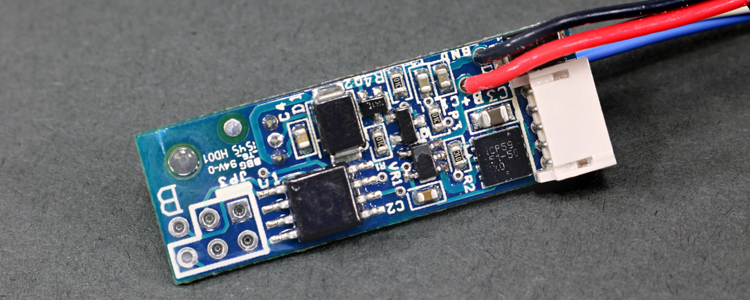
Ultra-Low Power Voltage Regulator
Like the Standard FCU, the Mini FCU automatically enters sleep mode just seconds after the last shot fired. Unlike the Standard FCU, the Mini draws under 30uA (micro-amperes) while sleeping. In order to achieve such low power usage the Mini FCU uses two voltage regulators to reduce the battery pack voltage to the 5VDC used by the FCU and solenoid. The first is a small regulator with extremely low quiescent current (current draw while sitting idle), used to supply power to the microcontroller. The second regulator is a larger, higher current regulator used to power the solenoid. This regulator is shut down until the solenoid is energized, effectively reducing it's idle current to zero. The combination of these voltage regulators and the IO pin configuration allow the Mini FCU to draw as little as 28uA when in sleep mode. To put that into perspective, the Mini FCU could run in sleep mode for over 300 days on a small 250mAh battery pack.
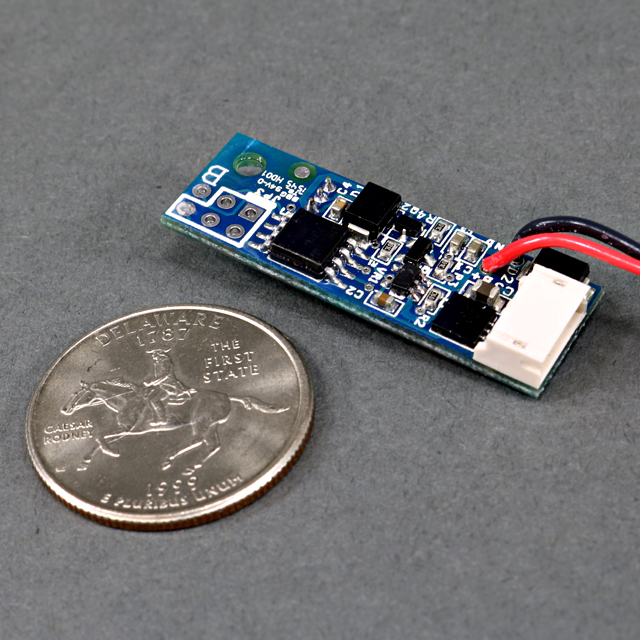
Extremely Compact Design
Due to the design of the solenoid voltage regulator and the fact that the Mini FCU is designed for single-solenoid systems, the MOSFET controlling power to the solenoid was no longer required. The voltage regulator itself is used to control power to the solenoid. When enabled, the regulator powers up in microseconds to energize the solenoid coil.
Remaining components were carefully selected and placed to minimize the board size resulting in the most compact Fire Control Unit available. The Mini is small enough to be mounted in place of the spring guide or simply placed inside of the gearbox shell. This completely encloses the wire harness so that there is no way it can be caught and damaged. A #4-40 screw hole is provided on the PCB for mounting to an optional "spring guide base" or just about anywhere else it will fit.
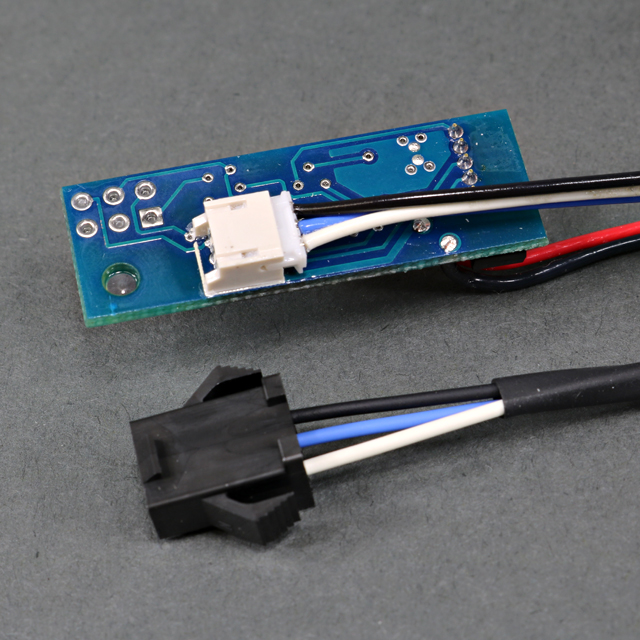
Integral MCU and 4-Position Selectors
Despite its small size, the Mini FCU contains an integral MCU (Motor Control Unit). The MCU allows the full battery pack voltage to be switched on and off based on the trigger pull in order to control the box mag motor or other devices that operate at the same voltage as the battery pack.
When the optional speaker module is connected to the MCU port the Mini FCU can provide audio feedback to make programming easier by letting you know what setting you are changing as well as confirming the changes. If a box mag is being used, the box mag motor itself provides the same feedback as the speaker module.
Although the Mini FCU retains the same 5-wire header and harness as the Standard FCU it is only designed to control a single solenoid, leaving one position open. The "extra" position has been reused as an additional input which can be connected to a second selector switch allowing the Mini to handle guns with 4-position selectors.
Programming The Mini FCU
Since there is no joystick or screen, the Mini FCU is programmed through a series of menus controlled by the trigger. To enter programming mode hold the trigger while plugging in the battery. If the trigger is not released after 5 seconds the unit will reset to factory defaults, otherwise it will enter the main menu. The standard menu consists of settings for:
- 1 - ROF
- 2 - Dwell
- 3 - Selector Position 1
- 4 - Selector Position 2
- 5 - Max Semi Auto ROF
- 6 - MCU Enable
Once in the main menu the unit will wait for trigger input.
